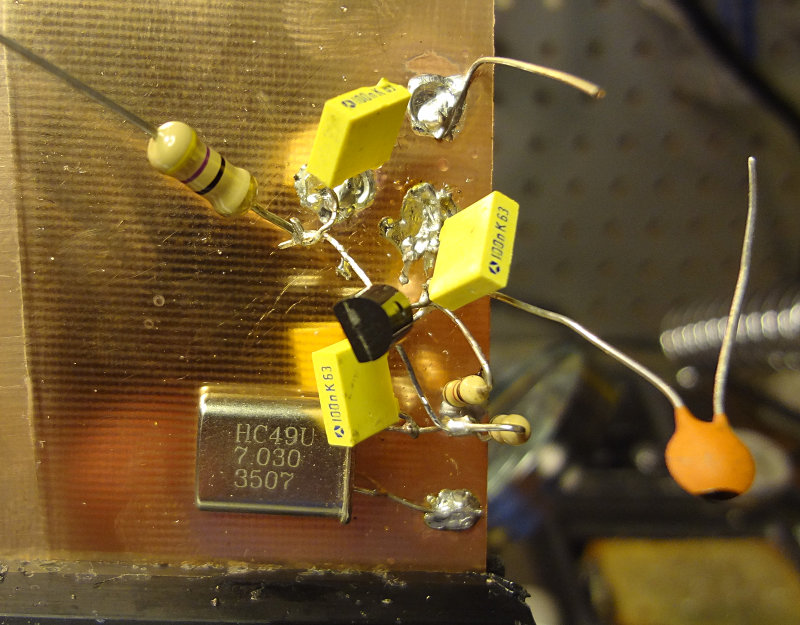My thoughts have been turning towards earning some XP in various circuit assembling techniques (<- an excellent article written by Chuck Adams/K7QO), namely ugly construction and Manhattan style.
For the circuit platform, copper clad PCB needs to be cut to an appropriate size. A circuit that only takes up 25 cm2 doesn’t need to be built on a 100 cm2 board unless you’re planning for future expansion.
In addition, for Manhattan style, I need some pads. A hole punch or nibbling tool is commonly used to create circular pads out of copper clad PCB. I haven’t acquired any of the MeSquares that Dave/AA7EE prefers yet, nor have I added a hole punch or nibbling tool to the tools on the bench yet. I have a tin snip and a Dremel with some cutting wheels, so off I went to the workbench to experiment with what I had on hand.
Dave/AA7EE posted a nice tutorial describing how he cuts PCB material using a sharp utility knife. That was the first technique I tried.
I took one of the smaller pieces of copper clad PCB from the box I ordered earlier in the year and clamped it to the workbench. Using one of my utility knives, I made 3-4 cuts using a fair bit of pressure on the blade. Then I clamped it in the vise and with a bit of force, was able to break off the piece I had scored. I only scored one side, but it seemed to work pretty well. There were some sharp copper edges on the unscored side, so scoring both sides seems to be the way to go. Cutting through the copper was pretty hard on the blades, and I can see how you could go through a bunch of blades if doing it this way. Blades are pretty inexpensive though. For cutting larger pieces of PCB, this is probably the way to go.
Next were the tin snips, basically big beefy scissors. They cut through the PCB with a little bit of effort, but it’s hard to make longer cuts with them because the tin snips are kind of stubby. For any cuts longer than 3-4 cm, the PCB ended up getting bent out of shape from the snips. I was able to take a strip of PCB (cut using the scoring technique) and use the snips to cut off some island-sized pieces of PCB. For small cuts, the snips worked pretty well. For large cuts, not so much.
Finally it was the Dremel’s turn. With the PCB clamped to the table, the cutting wheel easily scored the PCB, but without a guide cutting a straight line takes a bit of practice. The cutting wheel cut through the PCB material pretty easily too, although the wheel got eaten up pretty quickly in the process. A good bit of dust was created too, so wearing some kind of mask would definitely be in order. I think for cutting or scoring PCBs, I’ll skip the Dremel. Cutting wheels are significantly more expensive than utility knife blades, and copper and fiberglass dust probably isn’t something I want floating around the workshop anyway.
For now, I’ll work on practicing and refining my skills using the scoring method and the tin snips for cutting pads while I save a few dollars to get a decent hole punch. I suspect I’ll end up doing a combination of hole punched and MeSquares for Manhattan islands in the future.